Hello Developers,
In this post i will show, How we can create a helper and uses of it’s method in controller and blade file?
I will do this in some of steps, because some time we need it’s via alias some time direct, also use on blade file or Controller .
Steps-
1. Create a helpers and its function static and normal.
2. Create alias of that helpers
3. Use on Controller
4. Use on blade file
5. Conclusions.
Now start the coding…
Step 1. Create a helpers and its function static and normal.
As of now Laravel not provide any command for creating a helper class, so we will create it manually. By manually we can directly create a class inside the app folder. But if we have multiple helpers that will not looks good, So first we will create a directory in side app like below. I will create will name helpers.
app/helpers
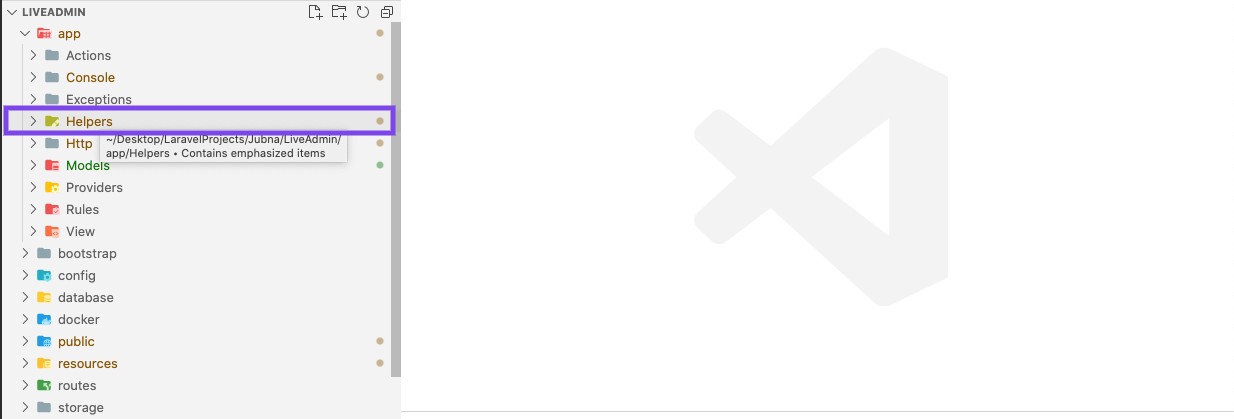
Now our directory is created, we will create a php file with the name of NumberFormat.php inside of newly created directory. follow the below image.
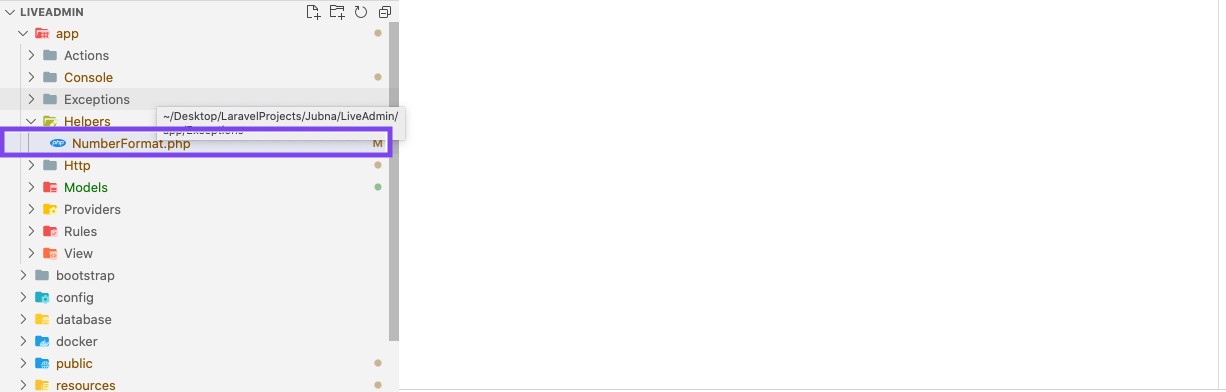
Our class is created , now we will put some method , which we will call it from Controller and Our view file.
I am creating 2 methods one is static and one is normal , find the below code and put it in newly created php file.
app/Helpers/NumberFormat.php
<?php
namespace App\Helpers;
use Illuminate\Support\Facades\DB;
class NumberFormat {
public function display(){
return "I am from display function";
}
public static function helper_message(){
return "I am from helper_message function";
}
}Now all done , we will go to step 2.
Step 2. Create alias of that helpers
This is not an important point, it’s up to you, You can create alias or not. Alias will only help you to get it directory access of this class . Let’s start creating alias.
Open the below file.
/YourProject/config/app.php
and add this line inside aliases array.
'NumberFormat' => App\Helpers\NumberFormat::class,
Now you app.php file looks like below.
<?php
return [
/*
|--------------------------------------------------------------------------
| Application Name
|--------------------------------------------------------------------------
|
| This value is the name of your application. This value is used when the
| framework needs to place the application's name in a notification or
| any other location as required by the application or its packages.
|
*/
'name' => env('APP_NAME', 'Laravel'),
/*
|--------------------------------------------------------------------------
| Application Environment
|--------------------------------------------------------------------------
|
| This value determines the "environment" your application is currently
| running in. This may determine how you prefer to configure various
| services the application utilizes. Set this in your ".env" file.
|
*/
'env' => env('APP_ENV', 'production'),
/*
|--------------------------------------------------------------------------
| Application Debug Mode
|--------------------------------------------------------------------------
|
| When your application is in debug mode, detailed error messages with
| stack traces will be shown on every error that occurs within your
| application. If disabled, a simple generic error page is shown.
|
*/
'debug' => (bool) env('APP_DEBUG', false),
/*
|--------------------------------------------------------------------------
| Application URL
|--------------------------------------------------------------------------
|
| This URL is used by the console to properly generate URLs when using
| the Artisan command line tool. You should set this to the root of
| your application so that it is used when running Artisan tasks.
|
*/
'url' => env('APP_URL', 'http://localhost'),
'asset_url' => env('ASSET_URL', null),
/*
|--------------------------------------------------------------------------
| Application Timezone
|--------------------------------------------------------------------------
|
| Here you may specify the default timezone for your application, which
| will be used by the PHP date and date-time functions. We have gone
| ahead and set this to a sensible default for you out of the box.
|
*/
'timezone' => 'UTC',
/*
|--------------------------------------------------------------------------
| Application Locale Configuration
|--------------------------------------------------------------------------
|
| The application locale determines the default locale that will be used
| by the translation service provider. You are free to set this value
| to any of the locales which will be supported by the application.
|
*/
'locale' => 'en',
/*
|--------------------------------------------------------------------------
| Application Fallback Locale
|--------------------------------------------------------------------------
|
| The fallback locale determines the locale to use when the current one
| is not available. You may change the value to correspond to any of
| the language folders that are provided through your application.
|
*/
'fallback_locale' => 'en',
/*
|--------------------------------------------------------------------------
| Faker Locale
|--------------------------------------------------------------------------
|
| This locale will be used by the Faker PHP library when generating fake
| data for your database seeds. For example, this will be used to get
| localized telephone numbers, street address information and more.
|
*/
'faker_locale' => 'en_US',
/*
|--------------------------------------------------------------------------
| Encryption Key
|--------------------------------------------------------------------------
|
| This key is used by the Illuminate encrypter service and should be set
| to a random, 32 character string, otherwise these encrypted strings
| will not be safe. Please do this before deploying an application!
|
*/
'key' => env('APP_KEY'),
'cipher' => 'AES-256-CBC',
/*
|--------------------------------------------------------------------------
| Autoloaded Service Providers
|--------------------------------------------------------------------------
|
| The service providers listed here will be automatically loaded on the
| request to your application. Feel free to add your own services to
| this array to grant expanded functionality to your applications.
|
*/
'providers' => [
/*
* Laravel Framework Service Providers...
*/
Illuminate\Auth\AuthServiceProvider::class,
Illuminate\Broadcasting\BroadcastServiceProvider::class,
Illuminate\Bus\BusServiceProvider::class,
Illuminate\Cache\CacheServiceProvider::class,
Illuminate\Foundation\Providers\ConsoleSupportServiceProvider::class,
Illuminate\Cookie\CookieServiceProvider::class,
Illuminate\Database\DatabaseServiceProvider::class,
Illuminate\Encryption\EncryptionServiceProvider::class,
Illuminate\Filesystem\FilesystemServiceProvider::class,
Illuminate\Foundation\Providers\FoundationServiceProvider::class,
Illuminate\Hashing\HashServiceProvider::class,
Illuminate\Mail\MailServiceProvider::class,
Illuminate\Notifications\NotificationServiceProvider::class,
Illuminate\Pagination\PaginationServiceProvider::class,
Illuminate\Pipeline\PipelineServiceProvider::class,
Illuminate\Queue\QueueServiceProvider::class,
Illuminate\Redis\RedisServiceProvider::class,
Illuminate\Auth\Passwords\PasswordResetServiceProvider::class,
Illuminate\Session\SessionServiceProvider::class,
Illuminate\Translation\TranslationServiceProvider::class,
Illuminate\Validation\ValidationServiceProvider::class,
Illuminate\View\ViewServiceProvider::class,
/*
* Package Service Providers...
*/
/*
* Application Service Providers...
*/
App\Providers\AppServiceProvider::class,
App\Providers\AuthServiceProvider::class,
// App\Providers\BroadcastServiceProvider::class,
App\Providers\EventServiceProvider::class,
App\Providers\RouteServiceProvider::class,
App\Providers\FortifyServiceProvider::class,
App\Providers\JetstreamServiceProvider::class,
Barryvdh\DomPDF\ServiceProvider::class,
],
/*
|--------------------------------------------------------------------------
| Class Aliases
|--------------------------------------------------------------------------
|
| This array of class aliases will be registered when this application
| is started. However, feel free to register as many as you wish as
| the aliases are "lazy" loaded so they don't hinder performance.
|
*/
'aliases' => [
'App' => Illuminate\Support\Facades\App::class,
'Arr' => Illuminate\Support\Arr::class,
'Artisan' => Illuminate\Support\Facades\Artisan::class,
'Auth' => Illuminate\Support\Facades\Auth::class,
'Blade' => Illuminate\Support\Facades\Blade::class,
'Broadcast' => Illuminate\Support\Facades\Broadcast::class,
'Bus' => Illuminate\Support\Facades\Bus::class,
'Cache' => Illuminate\Support\Facades\Cache::class,
'Config' => Illuminate\Support\Facades\Config::class,
'Cookie' => Illuminate\Support\Facades\Cookie::class,
'Crypt' => Illuminate\Support\Facades\Crypt::class,
'DB' => Illuminate\Support\Facades\DB::class,
'Eloquent' => Illuminate\Database\Eloquent\Model::class,
'Event' => Illuminate\Support\Facades\Event::class,
'File' => Illuminate\Support\Facades\File::class,
'Gate' => Illuminate\Support\Facades\Gate::class,
'Hash' => Illuminate\Support\Facades\Hash::class,
'Http' => Illuminate\Support\Facades\Http::class,
'Lang' => Illuminate\Support\Facades\Lang::class,
'Log' => Illuminate\Support\Facades\Log::class,
'Mail' => Illuminate\Support\Facades\Mail::class,
'Notification' => Illuminate\Support\Facades\Notification::class,
'Password' => Illuminate\Support\Facades\Password::class,
'Queue' => Illuminate\Support\Facades\Queue::class,
'Redirect' => Illuminate\Support\Facades\Redirect::class,
// 'Redis' => Illuminate\Support\Facades\Redis::class,
'Request' => Illuminate\Support\Facades\Request::class,
'Response' => Illuminate\Support\Facades\Response::class,
'Route' => Illuminate\Support\Facades\Route::class,
'Schema' => Illuminate\Support\Facades\Schema::class,
'Session' => Illuminate\Support\Facades\Session::class,
'Storage' => Illuminate\Support\Facades\Storage::class,
'Str' => Illuminate\Support\Str::class,
'URL' => Illuminate\Support\Facades\URL::class,
'Validator' => Illuminate\Support\Facades\Validator::class,
'View' => Illuminate\Support\Facades\View::class,
'NumberFormat' => App\Helpers\NumberFormat::class,
],
];
Now your alias is created we will move to step no 3.
Step 3. Use on Controller
First if you want to access your helpers in controller , Import you helper class. I am assuming you already created your controller.
A.if alias not created.
<?php
namespace App\Http\Controllers\Admin;
use App\Http\Controllers\Controller;
use Illuminate\Http\Request;
use Illuminate\Support\Facades\DB;
use Illuminate\Support\Facades\Session;
// If alias is not created.
use App\Helpers\NumberFormat;
class AdmDashboardController extends Controller
{
}B. alias created.
<?php
namespace App\Http\Controllers\Admin;
use App\Http\Controllers\Controller;
use Illuminate\Http\Request;
use Illuminate\Support\Facades\DB;
use Illuminate\Support\Facades\Session;
// If alias is created.
use NumberFormat;
class AdmDashboardController extends Controller
{
}Hope you imported your helpers using any of the above methods. Now we have to access the helpers
class AdmDashboardController extends Controller
{
public function index(){
//Accessing normal method
$num=new NumberFormat();
echo $num->display();
echo "<br>";
//Accessing static method
echo NumberFormat::helper_message();
}
}if we run the above we will see the output like below
I am from display function
I am from helper_message function
Now step 3 is completed we will move to next one.
Step 4. Use on blade file
now it’s coming to accessing this on blade, There is no need to import any file on blade file. Just put the code and start working.
{{-- Accessing Static method --}}
{{NumberFormat::helper_message();}}
@php
// accessing normal method
$num=new NumberFormat();
echo $num->display();
die;
@endphpOutput will be
I am from helper_message function I am from display function
Step 5. Conclusions.
I hope you got my example of helpers in laravel 9. In this post i tried to explain how to create a helpers and how we can access this from controller as well as view. if you like this post please share it.
Thanks.
